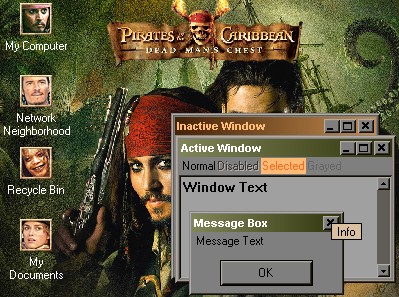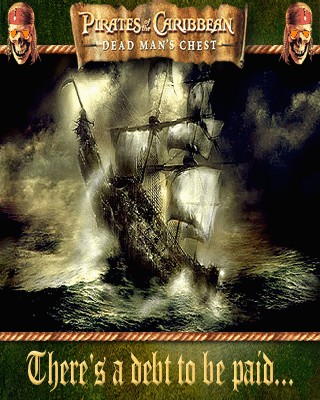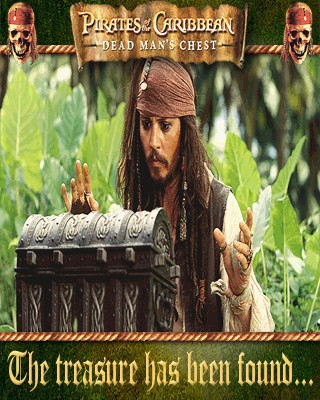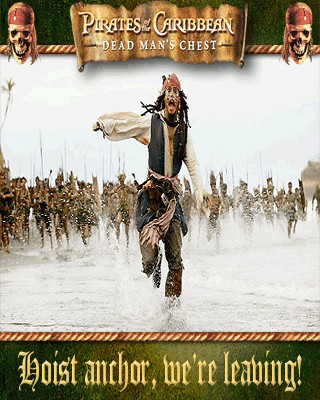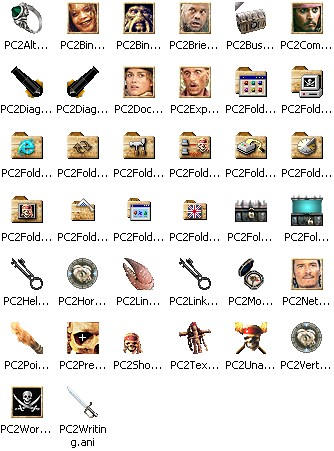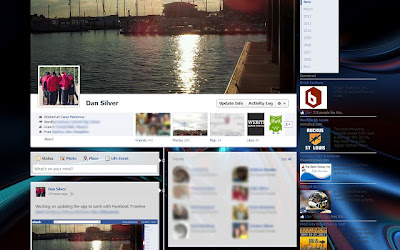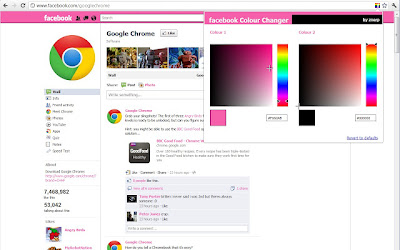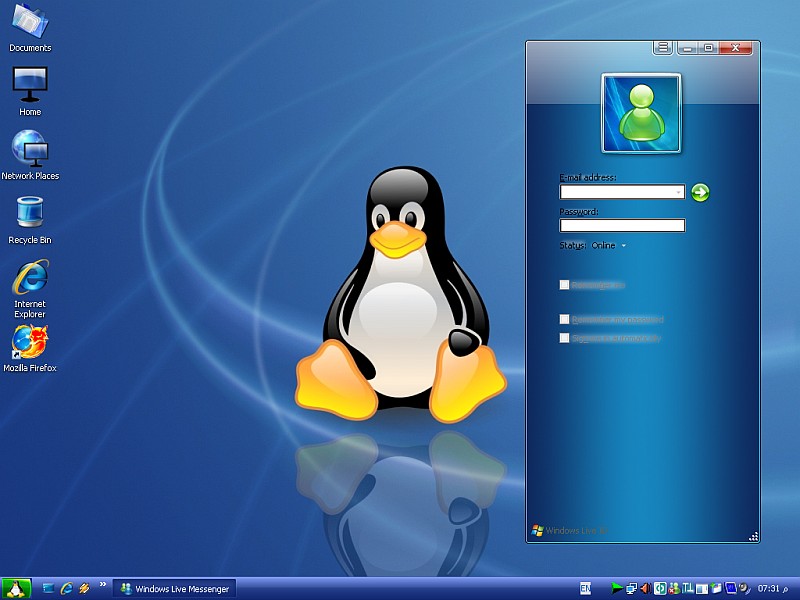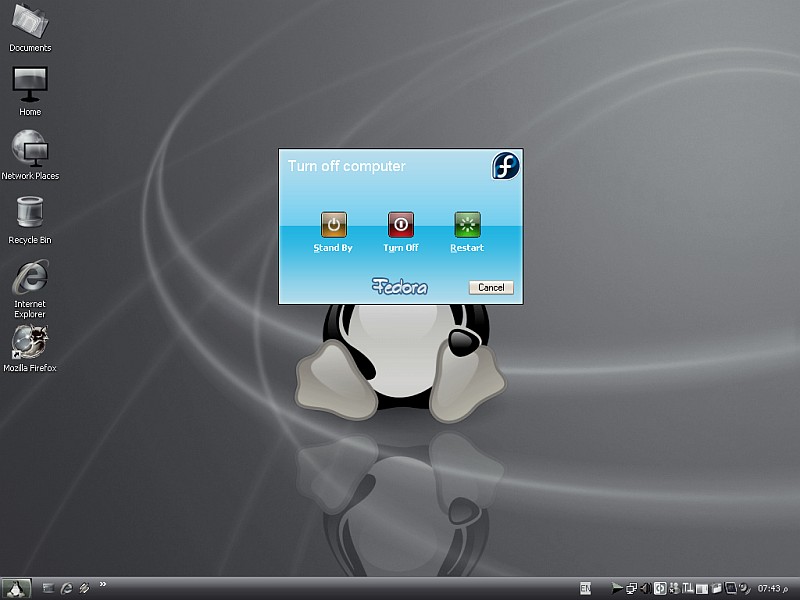Features:-
· Added ability to offer uninstalling existing UX Pack product if can
· be uninstalled from Control Panel
· be uninstalled from Control Panel
· Added Windows 8 new wallpapers and default user picture
· Changed default system font to Segoe UI as Segoe UI Light caused UI
· glitches in some places
· Fixed backing up and restoring system resources to be more secure and reliable
· Fixed missing left pane and failing to load Control Panel UI pages
· after performing system files transformation in Windows Vista/7
· Fixed system icons that sometimes won't be updated after system files transformation
· Fixed uninstallation code that doesn't remove something (Zetro theme,
· old wallpapers)
· Removed ViStart and ViGlance from Windows 8 Transformation Pack
· Obsolete for Metro design)
· Updated Newgen to version 6.0 with Windows 8's tiles and UI configuration
· Updated Resource Hacker to version 3.6
· Updated some fixes and improvements for installation process
· Updated system files modification to use backup files instead of current files
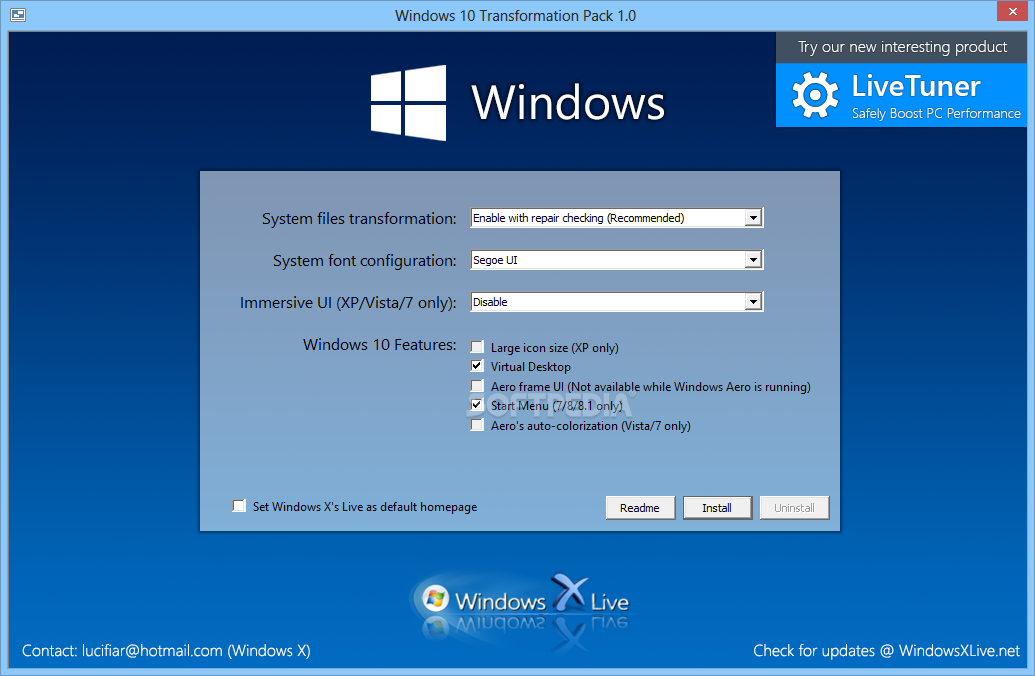

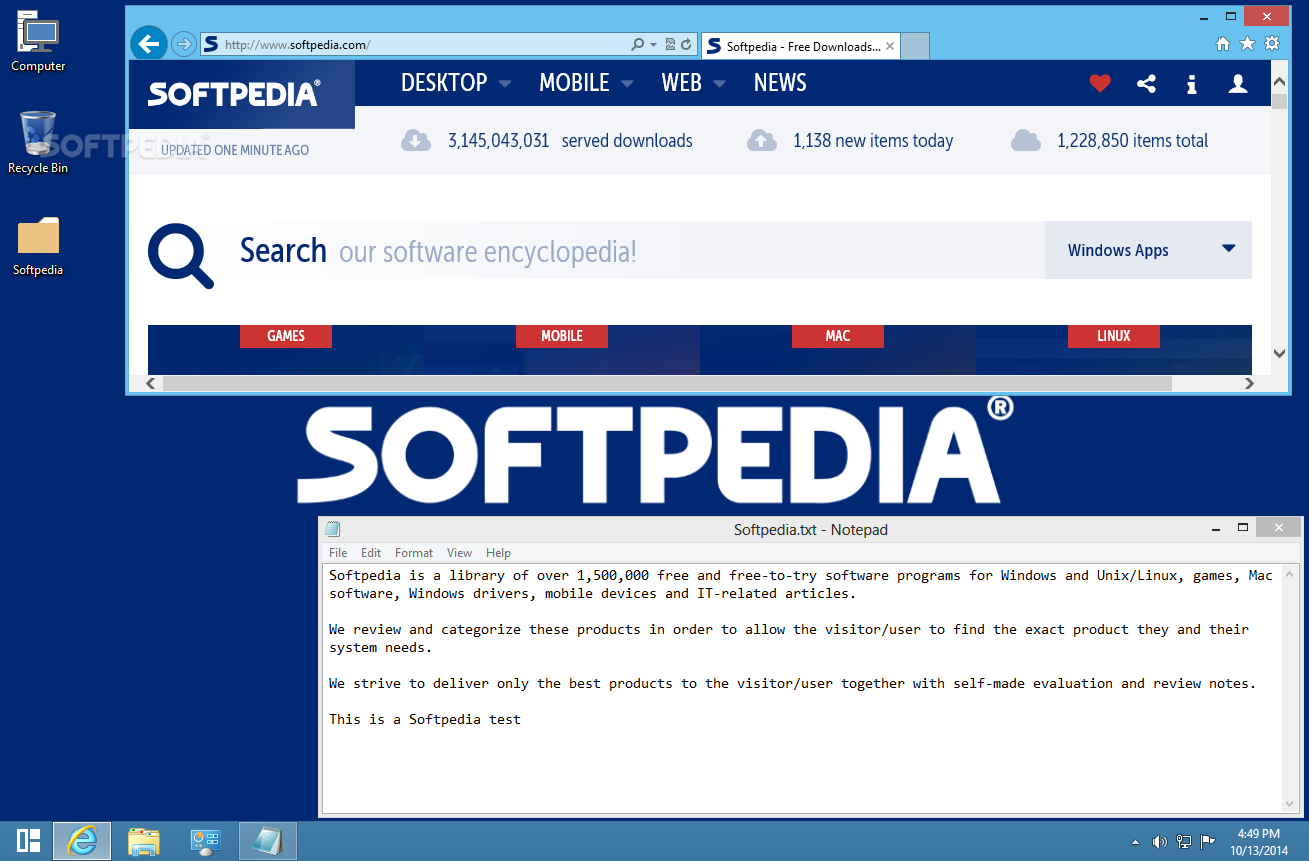
2- Wait for 5 sec
3- Then Click On Skip This Add

4- In A New Tab 2shared Page Will Open
5- Type There Password To Unlock The File
Note:- Password Is Given Below
6- Then Click On Download Button To Download The File
Warning:- Don't Click On The Big Download Button On 2shared Page That Is Advertisement. Click On Mini Download Button
1- After Downloading You Will Get The rar. File
2- Extract It With Winrar
3- After Extraction You Will Get The Original Setup Of Software
4- Open Setup And Install It
5- After Installation Launch It And Restart Your Computer
6- And See The Whole New Change In Your Windows
Password = Piratestop
Thanks For Visiting
And
Feel Free To Leave Your Comment
Moreover
If You Like Our Posts Then Support Us To Join Our Site